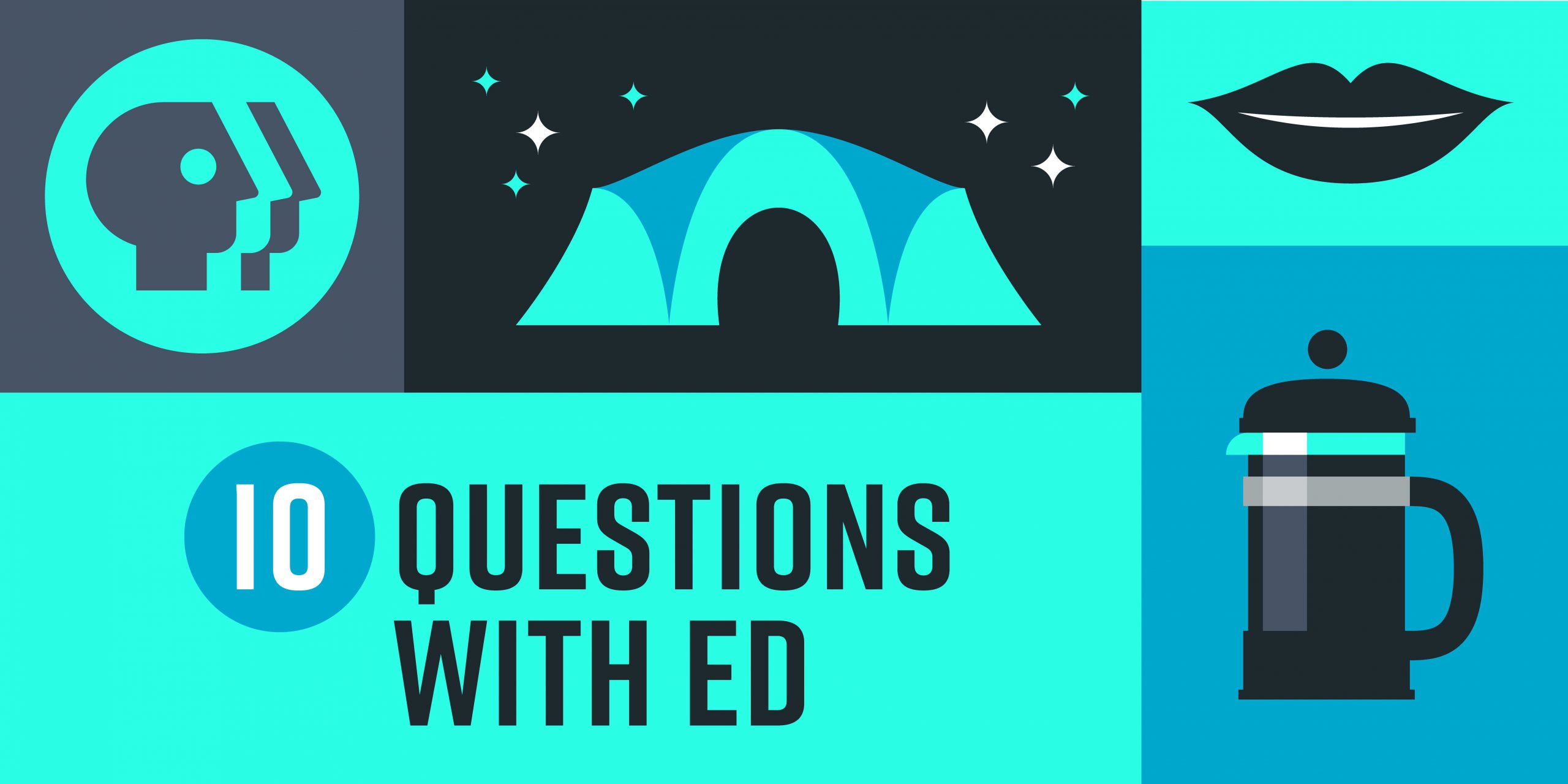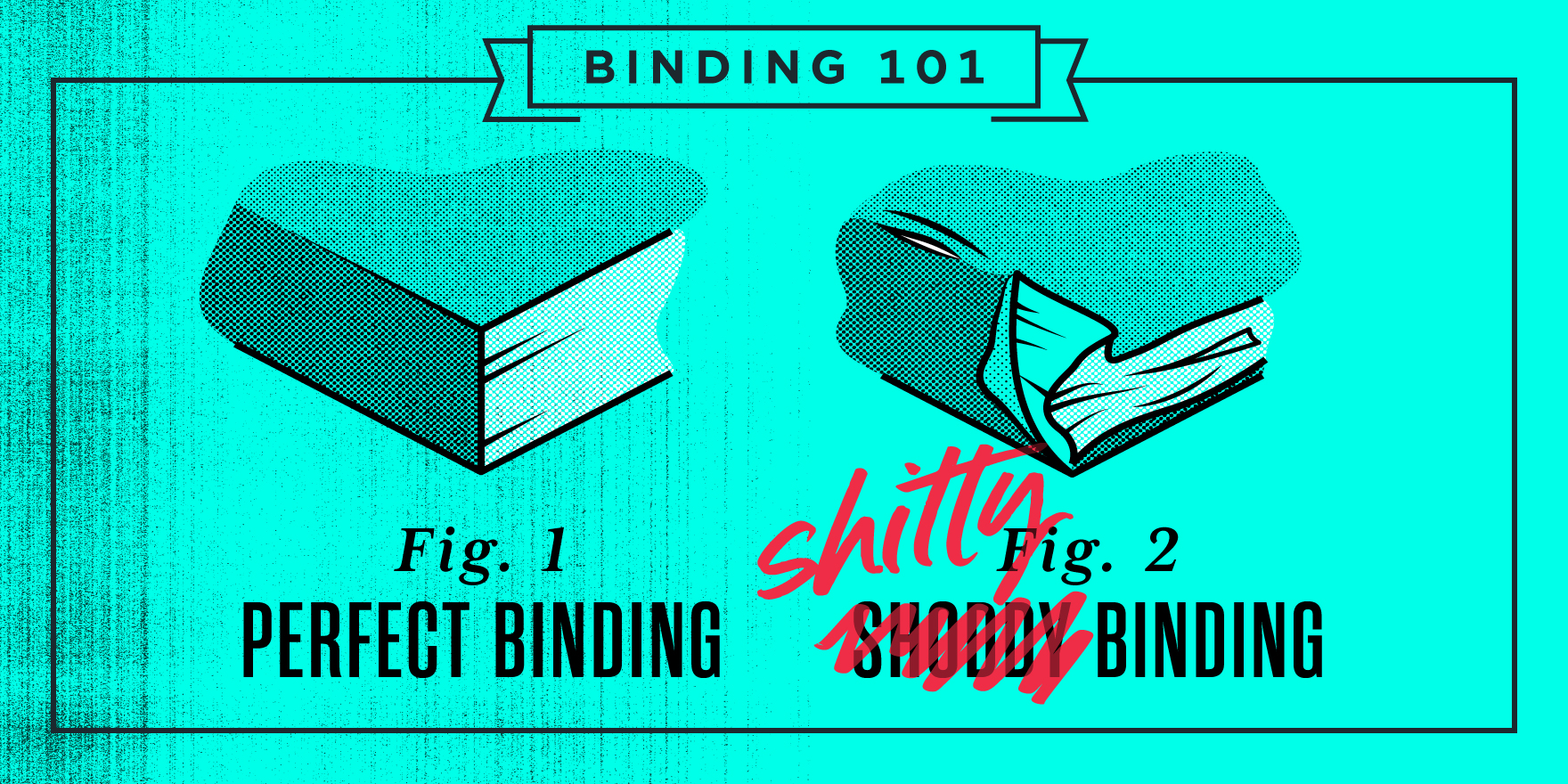The Developer’s Dictionary: 15 Terms to Know If You’re Working with a Web Developer
July 30, 2020If you’ve never worked with a website developer, you’ll learn pretty quickly that they speak another language. And when you’re working with one on a new website, it’s important to understand what is exactly going on and what all needs to be considered. A website (especially a great one) is an investment in your business and brand’s success, so don’t allow yourself to get lost in translation!
While there are many more terms out there, here are 15 important words (or phrases) to know if you’re working with a web developer.
- 404
If your website includes any of these, notify your developer now! 404 is an error message that appears when a request cannot be found. This often happens when the requested link is either broken or dead.
- Cache [kash]
Got cache? Cache is a web method for storing information so that it can be quickly loaded the next time you visit. (Note: And in case you didn’t know, quick load times are key to a great website!)
- Call to Action (CTA)
A website usually has multiple calls to action. These are usually represented as clickable buttons or links encouraging the viewer to act and drive conversions (see term #5). Some typical CTAs include user registrations, newsletter sign-ups, or purchases.
- Content Management System (CMS)
This is the program that the developer uses to create and maintain a website’s content. It also helps quicken and ease the development process.
- Conversion
Conversions should be the overarching goal for your website. Conversions happen when the user is taking measurable action on your website, like making purchases, completing downloads, and signing up for emails.
- Cookies
Cookies in the realm of web development is the data sent by an Internet server to a browser, which tracks how, and how often, you access the server. They are also delicious baked goods that almost all developers love to snack on—sprinkles please!
- Domain
This is the address that you enter into a browser to access a website. Sometimes, brands purchase multiple domains to ensure their consumer successfully can access their site. Ours is www.andacreative.com—what’s yours
- Favicon
Have you ever noticed the small image that appears in a website’s browser tab that accompanies their brand? That’s a favicon — short for “favorite icon.”
- Firewall
A firewall is a network security system that oversees and controls whether to allow or block specific incoming or outgoing network traffic based on predetermined security rules. Who said the internet wasn’t a safe place?
- Navigation
A website’s navigation outlines the main pages within a website (e.g. Home, Blog, Contact). It is almost always present in the menu or in the footer—however, we suggest both!
- Page Template
A website’s page template is the layout, and cohesive structure, for a website—it helps simplify the development process. If a website has pages that are very sporadic, they are most likely not using a page template.
- Responsive Design
Responsive designs adjust to the type of screen on which they are being viewed (e.g. desktop, tablet, mobile). Since almost everyone uses a smart phone these days, it is extremely important that responsive design is considered at the very get-go.
- Server
The server is the computer running software that hosts your website and allows people to visit your website. It handles all requests! (Except, like other servers, it can’t bring you your favorite drink.)
- Sitemap
Have you ever visited a website that has so many pages that you have found yourself lost? This is why a sitemap is handy. It outlines all of a website’s pages in hierarchical order.
- Wireframe
The wireframe is the foundation of a website that is completely stripped down. It is void of all photos, fonts, colors or design work, and mainly showcases the overall structure. We promise, your final website won’t resemble your wireframe.
Are you looking for a new website, and want professionals to help guide you along the way? We would love to help you grow your brand!
While we offer custom websites, we also have a variety of website packages to choose from. So, give us a call today or begin by checking out our web and digital work. (By the way, this is a call to action — in action!) A website’s page template is the layout, and cohesive structure, for a website—it helps simplify the development process. If a website has pages that are very sporadic, they are most likely not using a page template.